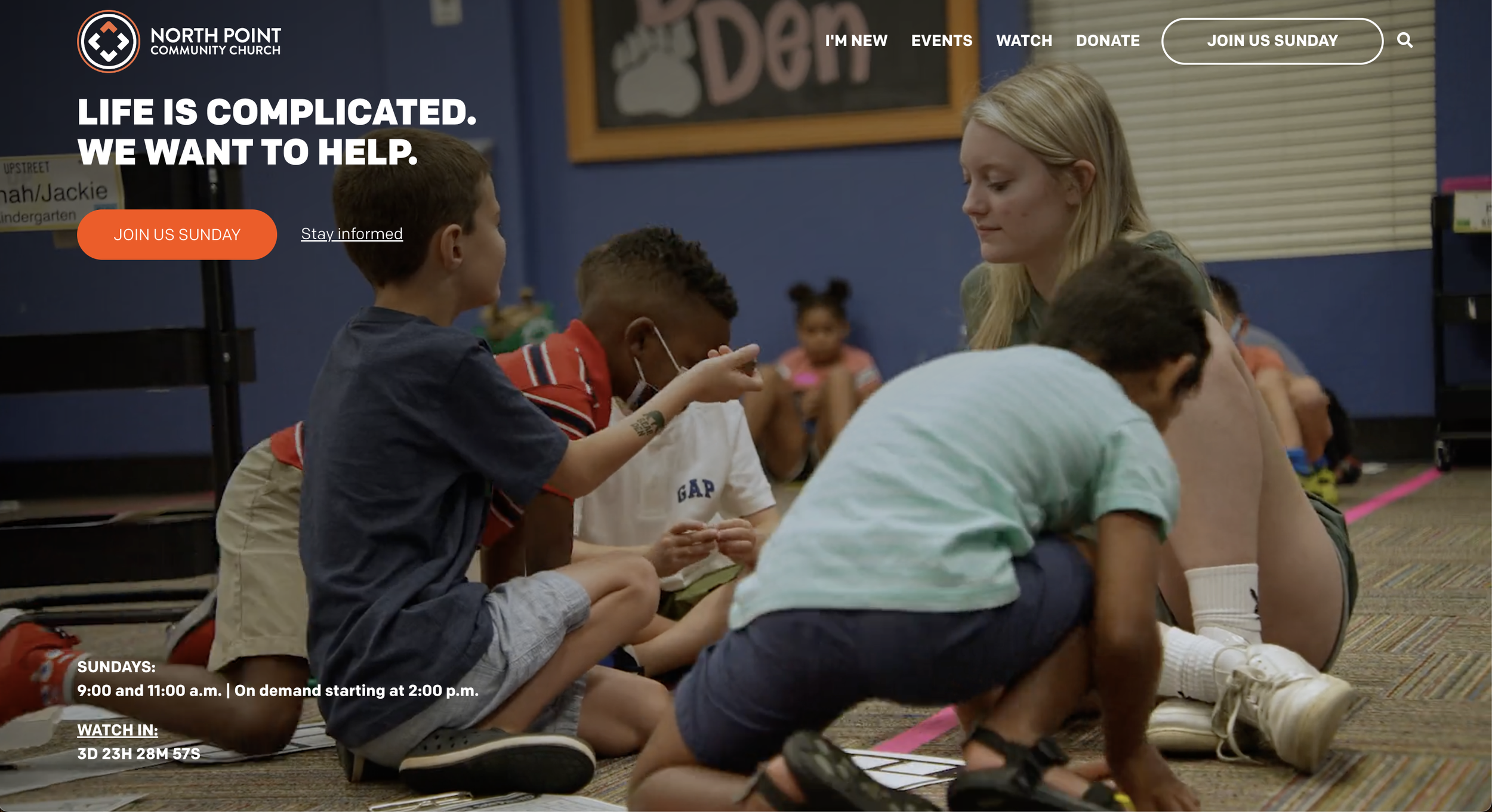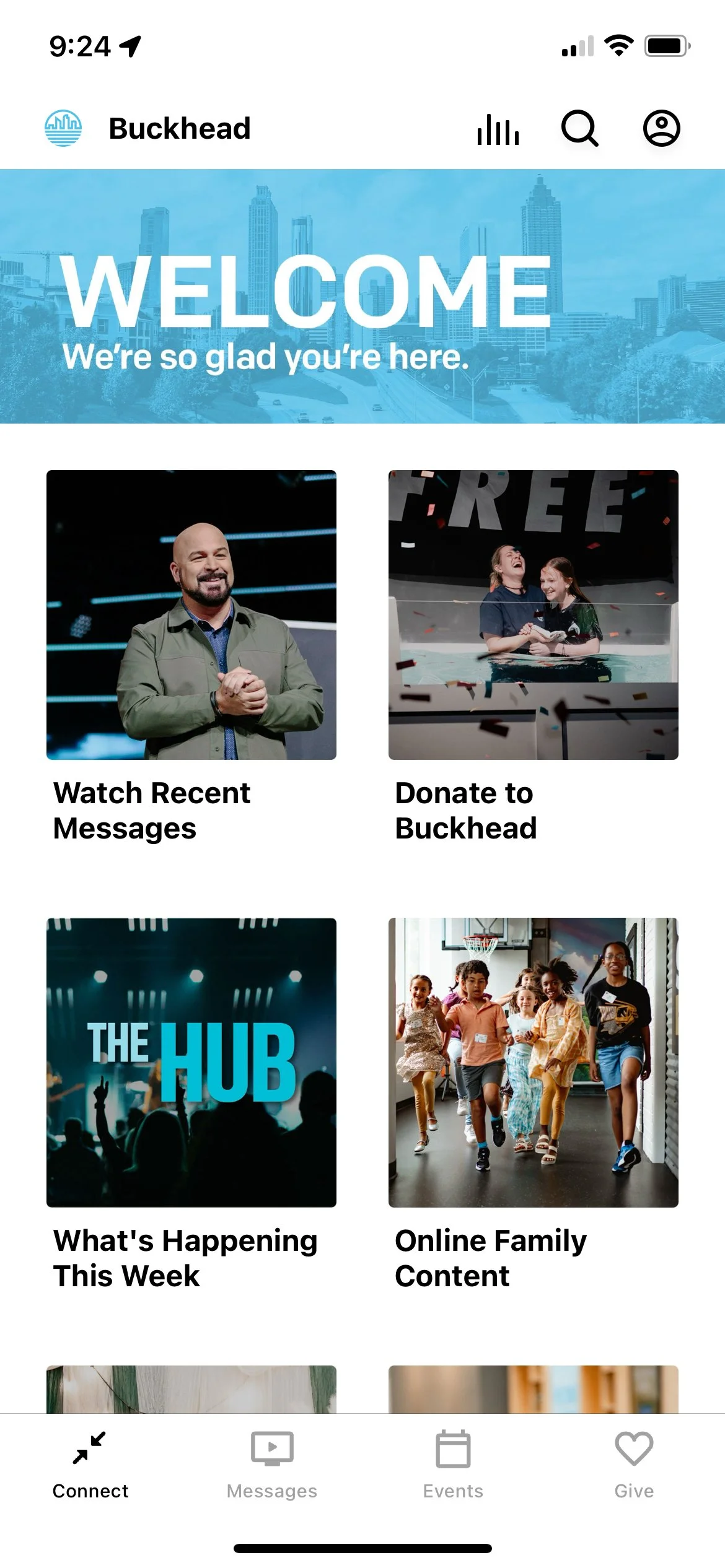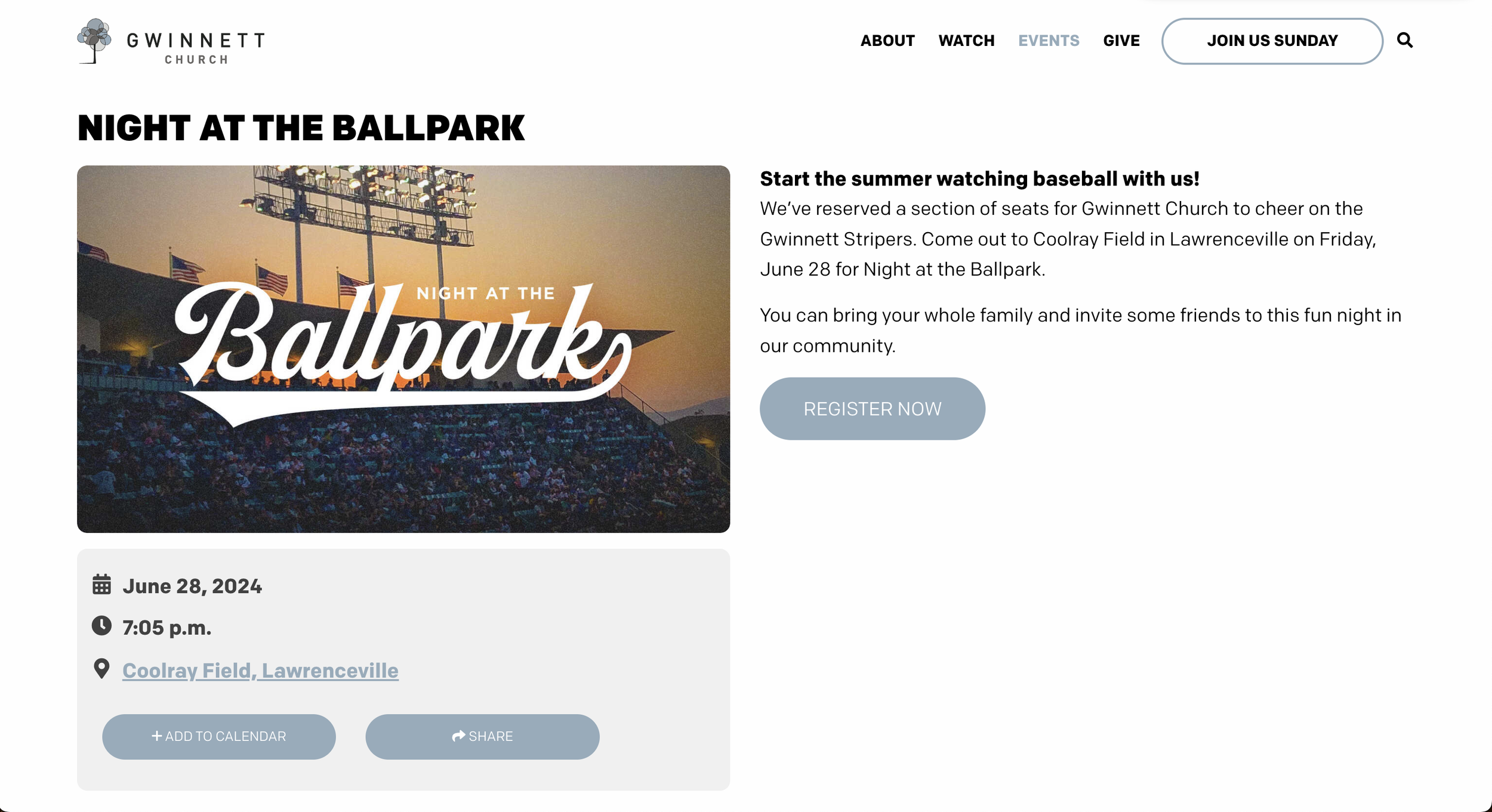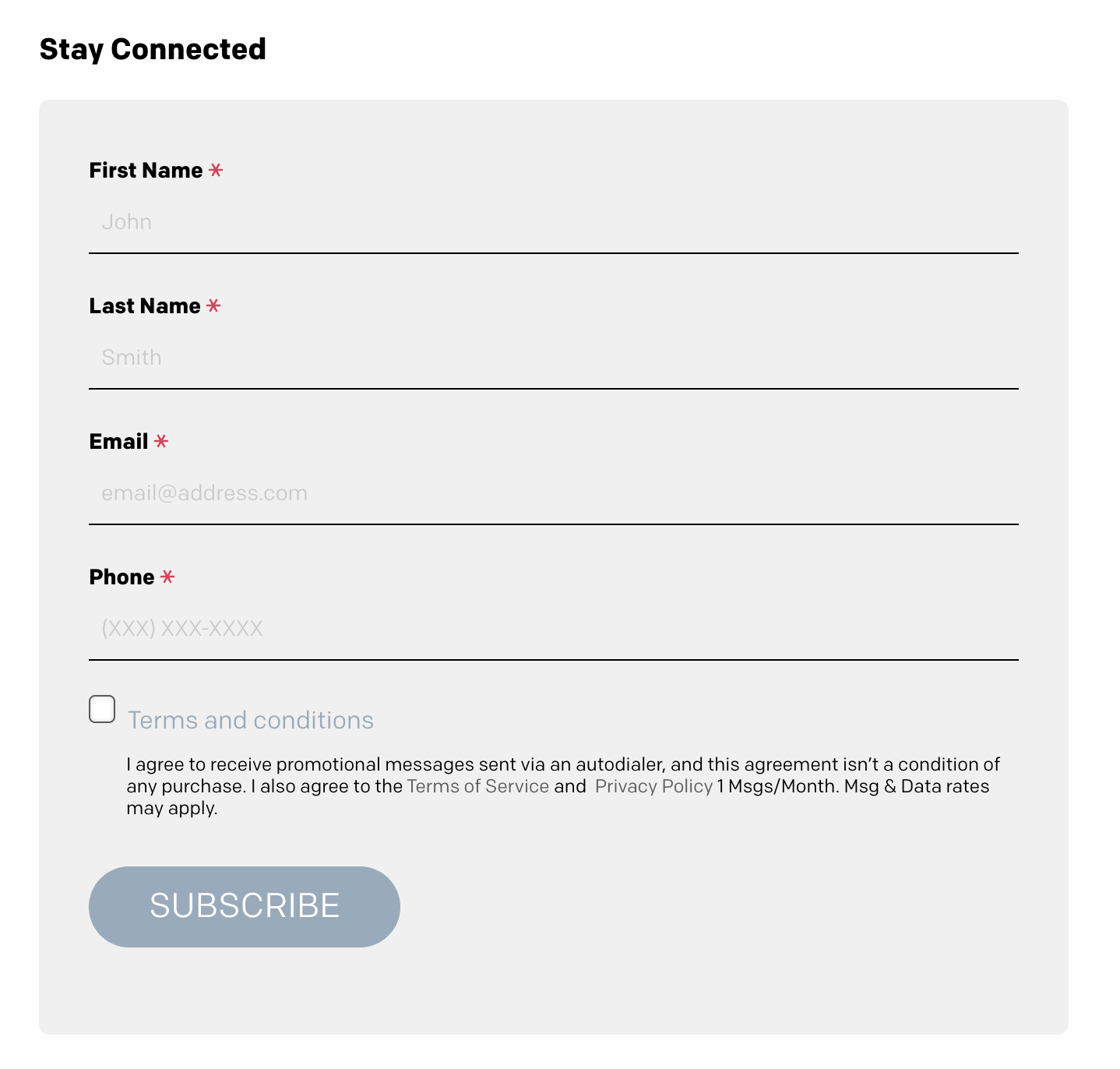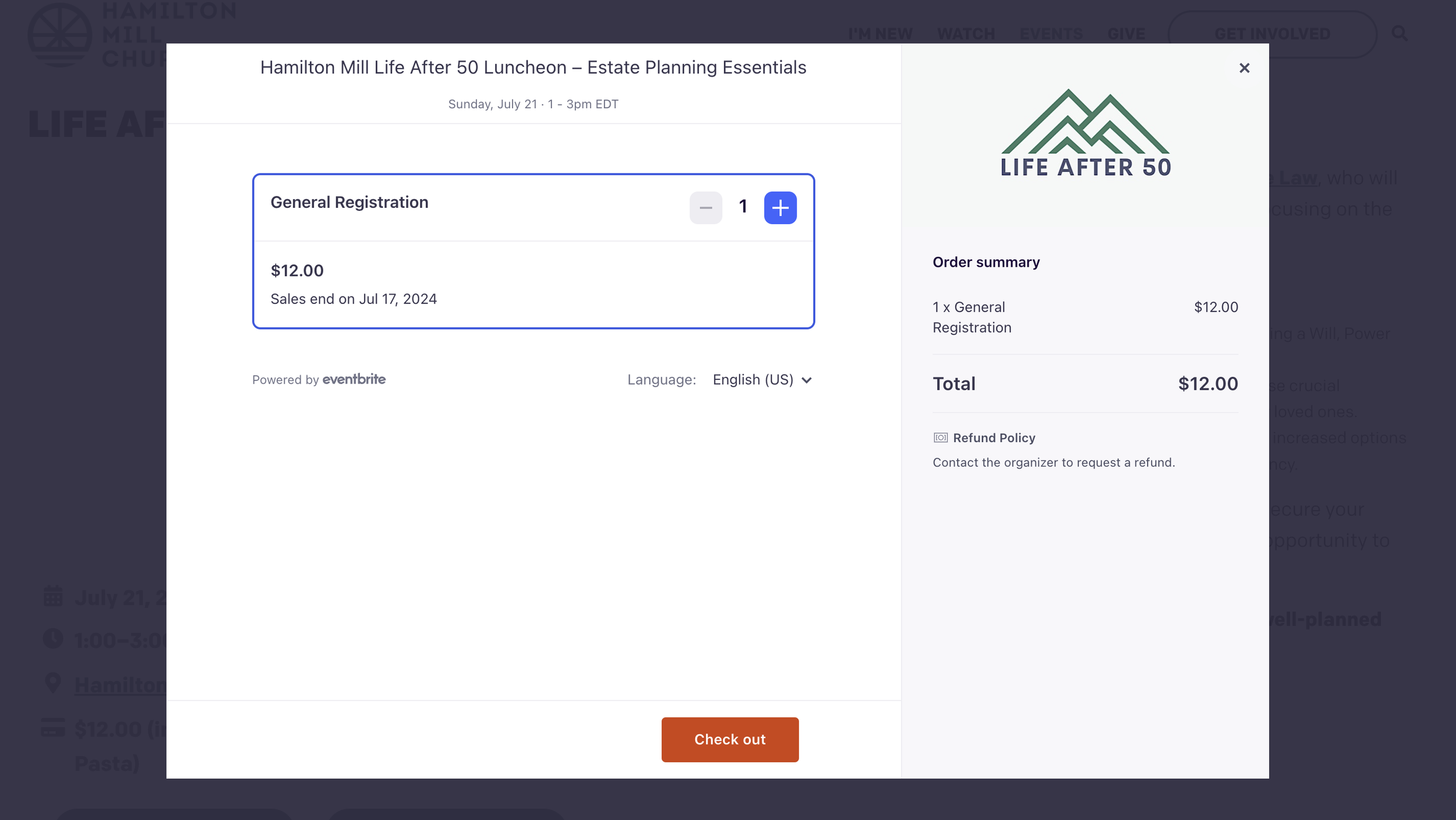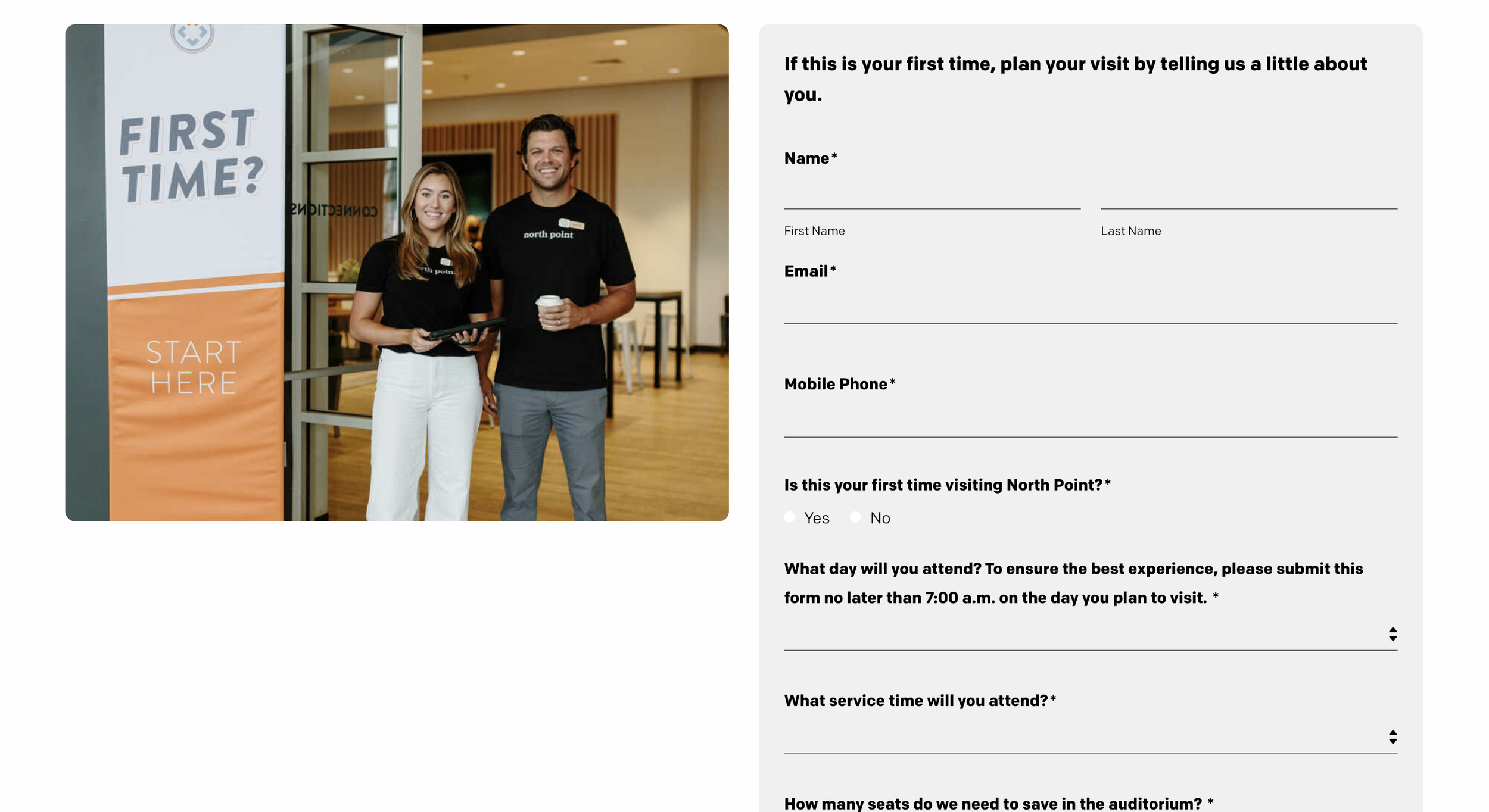campaign planning
let’s plan something great together.
We want to be able to provide you with excellent service. In order to do that, we need a sufficient runway.
Loop us in during the early stages of your event and campaign planning.
Understand that the solution we can give you in two days is very different from the solution we can give you in two weeks.
Provide a lead time of at minimum three business days, keeping in mind that our business days are Monday–Friday.
Not sure where to start?
No problem! We know the Digital space can be confusing. We’re here to help! A quick 30-minute call can help get all of us on the same page.
Our Services
Websites and Apps
-
Anything happening at a specific date or date range, a specific time, or a specific place can be listed as an event on your church site or your church app. Here are some examples:
Church app event listings
Church app event page
When you request an event listing, please include:Date, time, and location
A Graphic or photo
Full event description
Short summary sentence
Registration link (Consider submitting a form request first!)
Any time you request an event listing we will add it to the church site and app.Request an Event Listing
Select Update a Site, System, or Mobile App > Church Site > Event Announcements -
Pages on a church site can be added and updated as needed. You don't need to provide a fleshed out mockup of what you're looking for—all you need to provide is copyedited content, imagery, videos, and any other direction you may have.
If you see something old or out of date, please let us know how how we can update or archive it.
Request a Church Site Page Update
Select Update a Site, System, or Mobile App > Church Site > Other Content -
Sticky footers are promotional banners that stay locked or "stuck" to the bottom of the screen as someone scrolls. They are helpful to highlight a next step a user can take immediately that's related to the content they are viewing. See an example sticky footer.
Request a Sticky Footer
Select Update a Site, System, or Mobile App > Church Site > Other Content -
On a Message or the Live Page, you can add a Next Step or a CTA Bar to communicate something a user can do that relates to the content of the message. It is also a good place to promote seasonal initiatives like Christmas, Easter, Groups, and Be Rich.
Next Steps are listed in a section below the video and are limited to three. See an example next step.
CTA Bars are located right below the video and are limited to one. See an example CTA bar.
Request a Next Step or CTA Bar
Select Update a Site, System, or Mobile App > Church Site > Other Content -
The landing screen of the church app features a grid of steps a user can take to engage with that church. These grid items can be added to regularly and are a great place to promote seasonal initiatives.
Request an App Landing Screen Link
Select Update a Site, System, or Mobile App > All Other Sites, Systems, and Mobile Apps > Other Content -
Would you like to get answers to your questions about the success of a campaign or the traffic to your webpages? We can help! When you want a website report, please include:
Website and pages you'd like to review
Timeframe you'd like to report on
Types of engagement (views, clicks, etc.) you'd like to measure
Any questions you're trying to answer
Keep in mind that not all interactions can be measured. Some interactions have to be set up in advance in order to measure them. If you know you're going to want to measure an interaction, let us know while we're building your page so that we can built it in a way that allows us to report after the fact.
Request Website Analytics
Select I'm not sure.
(We’ll help with the rest.)
Promotional emailing
-
To comply with federal communications regulations, all attendee and promotional emails must be sent through Digital Services using our Mailchimp account. We can only send promotional emails to attendees who have opted in or subscribed to receive them.
The subscription status indicates whether or not they are subscribed to our emails. Their email preference is what subset of content they prefer to receive (“Message series, events, and general information,” etc. See Example)
If your content is relevant to a specific subset of our subscribers (e.g., parents, singles, or married individuals), consider targeting your email to those who best match your target audience.
If you aren’t sure if we have the specific subset you are looking for, feel free to reach out and ask. If we can’t get your audience in Mailchimp, the Rock team can usually help pull a report that we can send to.
-
Most consumers of digital content are skimming rather than reading in-depth. To capture their attention, it's essential to create clear, concise, and visually engaging content that highlights key points quickly.
Keep emails short and to the point—200 words or less is ideal. If you have more to say, link to a website for more information.
Email headings are crucial components of any email, especially in mass communications. They should grab attention, set expectations, improve readability, and increase engagement.
Use one primary call-to-action.
Please ensure your content is copyedited before submitting it to us.
-
To create an email, we will need your assets first—copyedited content, imagery, videos, etc.
Once we receive your assets, please allow three business days to build your email.
You can submit your ticket in advance to let us know that it is coming. However, please note that the three business days will begin once we have received all assets needed.
If additional information is needed, we will reach out to you, which may extend the timeline.
Keep in mind that there is an approval process for each email. LPAs and/or designated communications directors approve emails at their respective churches.
Request an email
Select Send Communications > Send an Email > Promotional or informational email to attendees (Mailchimp) -
Promote the event.
Send email with event details and the registration link.
Consider sending a “last chance” email.
Exclude those already registered.
Send a reminder email to those registered.
Include any helpful details that would be important to know before they arrive.
Follow up with those who registered/attended.
Thank attendees and provide next steps (recordings, resource links, surveys, etc.).
*Each email listed above will require a separate ticket. You can submit all of them at once and include the details as you have them. Please remember that the three-business-day timeline begins once we have all the necessary assets for each specific email/ticket.Select Send Communications > Send an Email > Promotional or informational email to attendees (Mailchimp)
-
If your role will include communicating to volunteers, you can send emails out of Rock. In order to do this, you will need to request a training.
Volunteer emails should pertain to their roles and not contain promotional content.
If you’re uncertain about the system to use for volunteer emails, submit a request and we'll assist you in selecting the appropriate platform.
Follow the steps in the Rock communication manual to send your email!
Ask where to send your email from!Select Send Communications > Send an Email > Informational email to volunteers or staff (Rock)
Forms and Registrations
-
When you need to collect information from a group of volunteers or attendees or provide a way for people to contact you, a form is a great way to get standardized information and eliminate guesswork.
When you submit a request for a form, be sure to include these details:
When do you need the form?
When will you be done with the form?
What information do you need to collect? (First, Last, Email, and Phone are required)
Do you want to be notified when there's a new submission?
Based on your needs we will select the form platform that works best for you.
Request a Contact Form
Select Build or Update a Form -
Registration forms are more complex than contact forms and so there are additional things to consider.
When you submit a request for a registration, be sure to include these details:
• Date, time, and location of the event
• Date registration opens and closes
• Capacity
• Cost, if applicable
• Ticket types, if applicable
• Confirmation email content
• Do you need to collect information about each registrant?
• Do you need to send a reminder email?
• Do you want to send a reminder text?
• Do you need a waitlist?
• Does the data need to be reported on or added to Rock?Based on your needs we will select the form platform that works best for you.
Request a Registration Form
Select Build or Update a Form -
Payment forms or sales forms can be valuable when you need to collect a fee from your users or when you want to sell merchandise such as T-shirts, hats, or sweatshirts.
When submitting a request for a sales form, please be sure to include these details:
Product names, descriptions, and images
Inventory amounts
Price per product
End date of sales
Does the data need to be reported on or added to Rock?
Based on your needs we will select the form platform that works best for you.
Request a Payment Form
Select Build or Update a Form -
If your goal is to add users to either an email audience or a text campaign, a form will easily get them subscribed. Keep in mind:
We can auto opt subscribers in to emails or texts, but not both.
We only opt subscribers in for a specific campaign. If you're not sure who to stay within that guardrail, let's chat about it!
Based on your needs we will select the form platform that works best for you.
Request an Opt-In Form
Select Build or Update a Form
(We’ll help with the rest.)
Text messages and keywords
-
A great use case for SMS messaging because it is time-sensitive and actionable, text reminders are very quick to set up, but keep in mind that you will only be able to text users who have opted in (or expressed consent). For that reason, you might need to think about this during the form building stage of your campaign planning. If we built your form, we will already have access to your list of opted in subscribers so you won't have to provide those numbers to us.
When you want to request a text reminder, let us know:
Send Date and Time
Copyedited Content (Less than 140 characters – We can provide you options)
Any links or next steps that need to be included.
Request a Text Message
Select Send Communications > Text Message -
If you want to send a series of text messages, we can make that happen. Some use cases for these include UpStreet's Summer Challenge and our Easter and Christmas devotionals. These campaigns use a text opt-in form that we can create for you.
When you want to request a text campaign, you'll want to provide:
Sending schedule
Copyedited Content (Less than 140 characters – We can provide you options)
Any links or next steps that need to be included.
Request a Text Campaign
Select Send Communications > Text Message -
A text keyword can simplify or automate the process of sending a link to an interested user. For example, text BCServe to 51255 to get a link to volunteer with Be Rich.
When you want to request a keyword, you'll need to provide:
Date(s) Needed
Requested Keyword
140-Character Auto Response
Any links or next steps that need to be included
Request a Text Keyword
Select Send Communications > Text Message -
Did you know you can text your volunteers through Rock? That's right! We have enabled this feature for trained staff members so that you can communicate with your volunteers about their roles.
If you want to text your volunteers an invitation to something that is not specific to their roles, this is considered marketing and will need to go through the regular text marketing channels.
(We’ll help with the rest.)
QR Codes
-
Most QR Codes are single-use or singular in purpose, and that's why we almost always build static QR codes. These codes visually represent the characters of a URL translated into a code that the camera can read and interpret. Because of that, once it's built it can't be changed.
When you want to have a QR code created, please provide:
• The URL represented by the code
• What medium the code will be used on (ex: screen, postcart, sticker, flyer, banner, etc.)
• The campaign or use case for the code
• Any branding you need the code to matchRequest a QR Code
SelectBuild a QR Code. -
When a QR code is going to be used regularly (weekly, monthly, or quarterly) and will need to change where it is linked, this is a good candidate for a dynamic QR code. Note that, because we are limited in the number of dynamic QR codes we can build, we will vet and decide whether your use case is a good fit.
When you want to have a QR code created, please provide:
• The first URL you want it to point to.
• What medium the code will be used on (ex: screen, postcart, sticker, flyer, banner, etc.)
• The campaign or use case for the code
• Any branding you need the code to matchRequest a QR Code
Select Build a QR Code. -
Once we've created a QR code, we can provide analytics on the use of the code as long as it's pointed to one of our websites (not a PDF and not an external website).
A report can be helpful to know whether the print materials you created were used or to A/B test different ways of sending links to users.
When you request a report, please include the timeframe you want us to review.
Request a QR Code Report
Select I'm not sure.
(We’ll help with the rest.)
We’re here to help.
We’ll partner with you to make your campaign engaging and successful. Submit a request, and we’ll help with the rest.